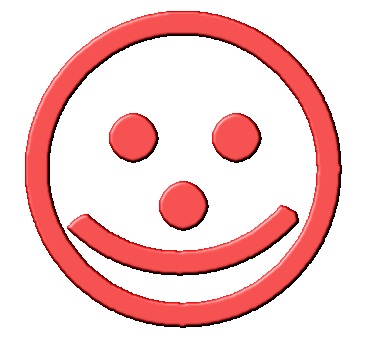- Flood Filled using Blue Strings texture
- Text tool red fill, no stroke, antialias, float
- 3d effects Inner Bevel set to Metallic
- 3d effects Drop Shaddow 3 vertical, 3 horizontal, 100 opacity, 5 blur, colour black
- Made background colour the same blue as the blue on original image using dropper
- Used Magic Wand to select blue on original image
- Inverted selection to select the smiley face
- CTRL+C to copy
- CTRL+SHIFT+E to paste transparently onto the banner, twice
- Added borders in cyan, 3 pixels wide
- Butonnised height 10, width 10, opacity 100 transparent edge

Original image