center.bmp = 13,618 bytes

center.gif = 8,889 bytes

center.jpg = 5,542 bytes

Of the following graphic formats: JPG, GIF and BMP, which would not be recommended for use on a website? Why not?
The BMP file format is an uncompressed graphics format and as such produces large file sizes. In addition to this it is a Windows format and not compatible with all other OS's.
You have found a graphic on a website that you would really like to save on your hard drive. What is the easiest way to accomplish this task?
Assuming you are using Internet Explorer as opposed to other web browsers the solution would be to Right Click then select Save Picture As... However saving graphics from web pages is potentially illegal due to copyright, unless otherwise specifically stated on the page.
You have found an animated graphic on a website. What is the extension of the graphic? (An extension is the last three letters of a file name that tell us what format the file is. For example, Word documents have the extension .doc.)
Although there are many animation graphics file formats out there, the accepted norm is .GIF
What is the maximum number of colors an image can have? What is the minimum number of colors an image may have? (Please explain your response to the minimum question. I'll give you a hint: There are three possibly acceptable answers - 1, 2, or none. Your task is to choose one and then explain the rationale behind your choice.)
16 Million colours is the maximum for an image, assuming the file format can accomodate that many. Minimum is 2 (black and white).
What does the browse feature in PSP do?
The browse feature in PSP allows the pictures in a directory to be viewed as thumbnails on one screen (or many if there are numerous pictures). This allows e.g. easy identification of photographs from a digital camera when the file name is not descriptive.
center.bmp = 13,618 bytes  |
center.gif = 8,889 bytes  |
center.jpg = 5,542 bytes  |
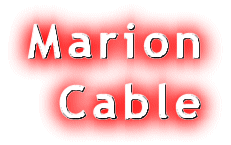 |